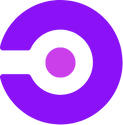Hey there, Creative Innovators! 🌟
Ready to dive into another exciting week of discovery and creation? We’ve lined up some fantastic tools, insights, and inspirations just for you in this week’s dispatch.
Check out what’s new and don’t forget to visit CreatorsCopilot.co for even more resources on content creation and AI.
This Week’s Lineup
- 📖 Articles of the Week
- 🛠️ AI Tool of the Week
- 🤖 GPT of the Week
- 🎧 Creators Copilot Podcast
- 🔍 AI in the News
- 💡 Weekly Creative AI Challenge
- ✍🏻 Prompt of the Week
- 🎨 AI Art of the Week
- 📈 Short Form Trends
- 📊 Did You Know?
- 🎁 Exclusive Freebies
📖 Articles of the Week

Here are some fascinating articles related to AI we found this week:
- AI Terminology Explained: Your Guide to Understanding the Buzzwords: Artificial intelligence is everywhere, but the jargon surrounding it can be confusing. This article breaks down the most common AI terms, helping you navigate the ever-evolving world of AI with ease. Whether you’re a seasoned pro or just getting started, this guide will clarify what’s happening in AI and why it matters.
- Is LLM Progress Slowing? What It Means for the Future of AI: The rapid advancements in large language models (LLMs) might be hitting a slowdown. This insightful piece examines the recent trend of diminishing returns in LLM development and explores what it could mean for the future of AI. From the massive leaps between GPT-3 to GPT-4, to the more incremental improvements of late, this article offers a thoughtful analysis of where AI innovation might be headed next.
Stay tuned for more AI Articles and updates!
🛠️ AI Tool of the Week

Runway Gen-3: Next-Level Video Generation
The race for high-quality AI-generated videos is heating up, and Runway’s latest offering, Gen-3 Alpha, is setting a new standard. This powerful video-generating AI model allows creators to produce video clips from text descriptions or still images, offering unprecedented control over the structure, style, and motion of your content.
Why We Love It:
- Improved Speed and Fidelity: Gen-3 Alpha delivers faster generation times and enhanced video quality compared to its predecessor, Gen-2. You can create a 10-second high-resolution clip in just 90 seconds.
- Expressive Human Characters: Gen-3 excels at generating human characters with a wide range of actions, gestures, and emotions, unlocking new possibilities for storytelling.
- Fine-Grained Control: The model offers detailed control over video elements, enabling precise key-framing and imaginative transitions.
Key Features to Get Excited About:
- Text-to-Video and Image-to-Video Capabilities: Generate videos directly from text prompts or enhance your existing images with motion.
- Advanced Control Modes: Utilize tools like Motion Brush, Advanced Camera Controls, and Director Mode for greater creative flexibility.
- Safety and Moderation: Gen-3 comes with a built-in moderation system to filter inappropriate content and C2PA authentication for verifying the provenance of generated media.
How It Works: Runway’s Gen-3 Alpha is designed to cater to creators at all levels, from solo artists to enterprise teams. Simply input your text or image, adjust the settings for the desired style and motion, and let Gen-3 generate high-quality videos in record time.
Limitations:
While Gen-3 Alpha is a breakthrough in video generation, it currently supports clips up to 10 seconds long. Additionally, it may struggle with complex character interactions and precise adherence to the laws of physics.
Ready to bring your video projects to life? Try Runway Gen-3 Alpha today and discover how it can transform your creative process!
🤖 GPT of the Week

Convert Anything
By Pietro Schirano
Say goodbye to juggling multiple tools for file conversions! Convert Anything is the ultimate file converter that handles images, audio, video, documents, and more—all in one place. Whether you need to convert individual files or manage bulk uploads, this GPT makes the process effortless and seamless.
Why We Love It:
- Versatile: Converts a wide range of formats, including documents, images, videos, audio files, and e-books.
- Batch Processing: Supports ZIP uploads with up to 20 files, making large-scale conversions a breeze.
- Integrity Maintained: Ensures that your files retain their original quality and content integrity during the conversion process.
Key Features to Get Excited About:
- Document Conversions: Word to PDF, PDF to Word, Excel to CSV, CSV to Excel, PPT to PDF, and more.
- Image Conversions: JPEG to PNG, PNG to JPEG, BMP to TIFF, and any format to PDF.
- Video Conversions: MP4 to AVI, AVI to MP4, MOV to MP4.
- Audio Conversions: MP3 to WAV, WAV to MP3, M4A to MP3.
- E-Book Conversions: EPUB to PDF, MOBI to EPUB.
- Compression/Decompression: Adjust file sizes without changing formats.
How It Works: Simply upload your files—whether single or in bulk—and specify your desired format. Convert Anything takes care of the rest, delivering converted files via a convenient download link. It’s your one-stop solution for all your file conversion needs.
Ready to simplify your workflow? Try Convert Anything today and experience hassle-free file management!
🎧 Creators Copilot Podcast
8 Video Storytelling Tips to Elevate your Video Production
🔊 This week, let’s talk about how to enhance your video production with powerful storytelling. When I first started incorporating storytelling into my videos, it felt overwhelming. But don’t worry, with these 8 tips, you’ll be crafting compelling stories for your brand in no time!
🌐 Explore our services, content templates, and coaching at: Creators Copilot
🔍 AI in the News

Here’s the latest buzz in the world of AI:
- OpenAI Brings DALL-E 3 to Free ChatGPT Users: Big news for AI enthusiasts! OpenAI is expanding access to its DALL-E 3 model, allowing users of ChatGPT’s free tier to generate up to two images per day. Initially available only to ChatGPT Plus subscribers, this move democratizes access to one of the most advanced text-to-image models, making creative AI tools more accessible to everyone.
- Runway Gen-3 Adds Game-Changing Image-to-Video Feature: Runway’s Gen-3, already a leading AI video model, just leveled up with a new image-to-video feature. This enhancement allows users to start video creation with an image—whether AI-generated or a photo—giving more control over character consistency and realism. The addition of motion and text prompts to guide the video generation opens up new possibilities for creators looking to produce dynamic, high-quality content.
- Midjourney v6.1: A Surprise Update with Stunning Human Realism: Midjourney has quietly rolled out version 6.1, bringing significant improvements to how it renders human features and text. The skin textures look more natural, and the depiction of limbs and body parts is more accurate than ever. This surprise update has users excited, especially with rumors of another update on the horizon.
- Vimeo Launches AI-Powered Video Translation: Vimeo has introduced a groundbreaking AI-powered video translation tool that promises to revolutionize how businesses reach global audiences. This new feature can translate video, audio, and captions into multiple languages while preserving the original speaker’s voice, drastically cutting down the time and cost involved in video localization.
- Canva Acquires Leonardo.ai to Boost Generative AI Efforts: Canva is expanding its AI capabilities by acquiring Leonardo.ai, a startup specializing in generative AI content and research. The acquisition will allow Canva to integrate advanced AI tools into its platform, helping creators and businesses innovate faster. Leonardo.ai will continue to operate independently but now with the backing of Canva’s resources for further innovation and growth.
💡 Weekly Creative AI Challenge

⚡️ Transform Sketches Into Detailed Photos with Adobe Firefly ⚡️
This week, we’re challenging you to take your rough sketches to the next level by transforming them into stunning, detailed photos or professional-grade artwork using Adobe Firefly (yes, it’s free!). Whether you’re a designer, marketer, or just someone who loves to create, this challenge is a fantastic way to experiment with AI-powered creativity.
Why You’ll Love This Challenge:
- Effortlessly experiment with various styles, colors, and compositions.
- Rapidly prototype and explore multiple concepts without needing advanced skills.
- Add realistic details and textures that are difficult to achieve manually.
- Communicate your ideas more effectively to clients and stakeholders.
- Have fun turning simple doodles into dazzling digital masterpieces!
How To Do It:
Step 1: Start by ensuring your sketch is in a digital format. You can scan it or simply take a photo with your phone. Convert it to a .png or .jpeg format—use tools like Convert Anything GPT if needed.
Step 2: Head over to Adobe Firefly (or access it via Creative Cloud) and navigate to the Text-to-Image Module.
Step 3: In the text bar, describe your sketch and any additional elements you want in the final image. Hit ‘Generate’.
Step 4: Use the ‘Settings’ panel to set your desired aspect ratio.
Step 5: Under ‘Content type’, select either ‘Photo’ for a photorealistic look or ‘Art’ for a more illustrative style.
Step 6: Upload your sketch using the ‘Upload Image’ option under ‘Composition’. Adjust the ‘Strength’ slider to control how closely the generated image matches your sketch.
Optional Step: Fine-tune your image using the ‘Styles’ panel—adjust the visual intensity, apply effects, and tweak lighting or camera angles to achieve the perfect look.
Step 7: Hit ‘Generate’ and watch your sketch come to life!
Step 8: Don’t hesitate to experiment—adjust your prompt, tweak settings, or try different effects to get the exact image you envision.
Practical Applications:
- Presentations & Proposals: Clearly represent ideas and concepts with polished visuals.
- Marketing: Create custom images for ads, social media, and blogs.
- Branding & Graphic Design: Innovate logos and develop unique graphic elements.
- Product Prototyping: Visualize and refine new products with ease.
- Customized Client Solutions: Offer personalized visuals based on clients’ sketches.
- Education: Make lessons more engaging with visually appealing content.
- Game & Film Production: Streamline storyboarding and concept art.
- Architecture & Interior Design: Help clients visualize spaces.
- Fashion & Apparel Design: Conceptualize designs before they hit the runway.
Ready to transform your sketches? Share your creations with us by sending them to contact@creatorscopilot.co with the subject line [Weekly Creative AI Challenge]. We can’t wait to see what you come up with!
✍🏻 Prompt of the Week

⚡️ Save Significant Time & Effort by Prompting Smarter ⚡️
Tired of typing out the same prompts repeatedly? Here’s a game-changing tip: Use keyboard shortcuts to instantly tell ChatGPT what you’re looking for with just a single number or letter.
For example, instead of typing “Please explain this to me as if I am 12 years old,” simply use “E:” before the text you want simplified.
Why Use Keyboard Shortcuts?
- Consistency Across Your Team: Implement standardized shortcuts across your organization to ensure consistent output quality.
- Streamlined Onboarding: Eliminate the need to teach effective prompting skills, making onboarding faster and easier.
- Scalability: Support your organization’s growth by maintaining high efficiency and quality with minimal effort.
Keyboard Shortcut Examples:
- 1: Respond in only 1 sentence.
- 3: Provide 3 output options.
- A: Present both sides of the argument.
- E: Explain it in a way that an 11th grader could understand.
- S: Summarize this text in 2 sentences.
Feel free to use these shortcuts, tweak them, or create your own entirely new set. Your options are limitless!
How To Use Keyboard Shortcuts:
- Set up your shortcuts in ChatGPT: Option 1: Add them to your Custom Instructions. Go to your profile, select ‘Customize ChatGPT,’ and input your shortcuts in the “How would you like ChatGPT to respond?” section. Option 2: Create a Custom GPT with all your preferred shortcuts. This allows you to use as many shortcuts as you need without character limits.
- Start your prompt with the desired shortcut: Example 1: O: Refining my resume (Get outlined steps for refining your resume) Example 2: A: Section ‘B’ of the document (Learn both sides of the argument in section B) Example 3: 3 R: [text you want rewritten] (Get 3 options for rewritten text)
Take Action: Start using these shortcuts today to supercharge your workflow and save significant time! Let us know how these shortcuts enhance your productivity, and share your favorite custom shortcuts with us.
🎨 AI Art of the Week

Tool: Copilot Designer
Prompt: “Upper body portrait of a female alien, in the style of dark white and light bronze, gold filigree, fierce alien priest on an alien planet, adorned with garnet and bloodstone gemstones, standing in ancient white marble temple, by Brian Froud and Heather Theurer, extremely detailed head and face, very realistic and symmetrical eyes, (eye contact with viewer), hyper detailed, hyper quality, artstation award winner, Epic realism, meticulous masterpiece.”
📈 Short Form Trends

🎵 Trending Sound:
Charli XCX – Apple – Feeling like the main character? This upbeat track is perfect for a vibey dance with your kids or partner, or even for a top travel list, GRWM, or outfit check. It’s a feel-good audio that will catch the Internet trend with ease.
🎨 Trending Reel Idea:
Attention, customers! Pair the sound from Alexa Williams with your next sale announcement or new drop. Try creative ideas like a crossword reveal, stepping on paper, or a stylish bag drop like in this inspo. Instagram loves a low-effort, engaging reel!
📊 Did You Know?
You can use ChatGPT-4o to assist with your photography or video setup! Simply input an inspiring photo or a setup from a YouTuber you admire, and GPT can recommend the perfect lighting and camera settings to capture that exact mood.

🎁 Exclusive Freebies

⚡️ The AI Workflow for Video Content Guide ⚡️
After dedicating over 1,000 hours to mastering the art of AI-driven creativity, we at Creators Copilot are thrilled to share our secrets with you—absolutely FREE!
Explore the fundamentals of AI in video creation:
- The AI Advantage: Understand how AI can simplify and accelerate your video production processes.
- Scripting & Ideation: Learn how AI can assist in brainstorming and scripting to create engaging content quickly.
- Effortless Production: Discover tools that help you edit seamlessly, find perfect footage and music, and even produce presentations without a camera.
- Voiceovers & Accessibility: Find out how AI-generated voiceovers and translations can make your videos more professional and accessible worldwide.
- Generative Video: Get an introduction to turning text into stunning visuals and creating unique content with easy-to-use AI commands.
This guide is designed to give you a taste of what’s possible with AI in video creation, providing a springboard for further exploration.Start creating stunning AI art today!
✨ Catch You Next Week!
Thanks for joining us this week! We hope you found something to spark your creativity and drive your projects forward. Don’t forget to check out CreatorsCopilot.co for more tools, tips, and tidbits. See you next week with more fresh content!
If you’re still feeling a bit lost on any of these topics, drop us a question in the comments or email us at contact@creatorscopilot.co. Let us know what you want to dive deeper into next week! See you then with more fresh content