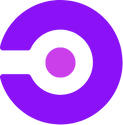Hey there, Creative Innovators! 🌟
Ready to dive into another exciting week of discovery and creation?
We’ve lined up some fantastic tools, insights, and inspirations just for you in this week’s dispatch.
Check out what’s new and don’t forget to visit CreatorsCopilot.co for even more resources on content creation and AI.
This Week’s Lineup
- 📖 Article of the Week
- 🛠️ AI Tool of the Week
- 🤖 GPT of the Week
- 🎧 Creators Copilot Podcast
- 🔍 AI in the News
- 💡 Weekly Creative AI Challenge
- ✍🏻 Prompt of the Week
- 🎨 AI Art of the Week
- 📈 Short Form Trends
- 📊 Did You Know?
📖 Article of the Week
Microsoft is ‘turning everyone into a prompt engineer’ with new Copilot AI features: Tired of struggling to get the most out of AI tools? Microsoft feels your pain and is rolling out new features in their Copilot AI assistant with a auto-complete feature that offers suggestions to improve AI prompts.

🛠️ AI Tool of the Week

Transform your creative process with Draw Things, the powerful mobile app that brings the magic of Stable Diffusion right into the palm of your hand—100% offline and absolutely free.
Why It’s Our Top Pick:
- Harness Stable Diffusion: Instantly turn your ideas into stunning visuals. From simple sketches to complex compositions, see your visions come to life with just a few taps.
- 100% Offline: Create anywhere, anytime without worrying about internet connectivity. Plus, keep all your data private and secure.
- Completely Free: Access top-tier creative tools without spending a dime. We believe creativity should be unrestricted and accessible to everyone.
- No Censorship: Let your imagination run wild. While we encourage ethical creativity, you are free to explore any concept or design.
Key Features That Amaze:
- Text-to-Image Generation: Describe your vision in words and watch as Draw Things brings it to life. Ideal for artists and visual thinkers.
- Image-to-Image Transformation: Evolve your existing images into new artworks with endless possibilities. Perfect for iterative creative processes.
- Inpainting Tools: Refine and adjust specific parts of your images with astonishing precision, allowing for detailed image editing on the go.
- Diverse Artistic Styles: With multiple models available within the app, switch between styles to suit your project or mood.
- Professional Grade Tools: All the features of Stable Diffusion, including Guidance Scale, Steps, Strength, Image Sizes, Negative Prompt, and Manual Seed, are available to elevate your art to professional levels.
Practical Use Cases:
- Mobile Art Studio: Use Draw Things as your go-to digital sketchpad while traveling or when inspiration strikes unexpectedly.
- Creative Experimentation: Experiment with different artistic styles and features to continuously develop your unique aesthetic.
- Educational Tool: Learn about AI and its capabilities in art creation by actively using it in real-time, providing a hands-on learning experience.
This tool has not only streamlined the way creatives work but also expanded the horizons of what’s possible in digital art. Its robust features and user-friendly interface make it an essential app for any artist on the go.
How You Can Get It:
🌐 Download Draw Things now and start creating: Download Draw Things
We’re excited to see the spectacular art you’ll create with Draw Things! What features do you love the most? Let us know!
🤖 GPT of the Week

Unleash your creativity with the HubSpot’s Landing Page Creator, your new secret weapon for designing landing pages that are not just beautiful, but also incredibly effective.
Why We Love It:
- Effortless Content Generation: Just tell the tool what you need, and it practically does the rest. It’s like having a conversation with a smart friend who knows exactly how to catch your audience’s attention.
- Quick Drafting: From zero to ready-to-go in no time. You input the essentials, and it drafts up something great — saving you from the headache of starting from scratch.
- Smooth HubSpot Integration: It’s a breeze to make any final tweaks and go live right from HubSpot. It feels like everything is just a click away!
Features to Get Excited About:
- Guided Questions: It asks you simple questions about your goals and style, then crafts personalized content that speaks directly to your audience.
- Instant Customization: Play around with your drafts in real time. It’s not just efficient—it’s also a lot of fun to see your ideas come to life!
- Perfect for Everyone: Whether you’re a small business owner, a bustling digital marketer, or an event planner, this tool is a game changer. It understands different needs and adapts like a chameleon.
Here’s How You Can Make It Your Own:
- Start with a Free Trial: Pop over to HubSpot and give it a whirl. We think you’re going to be impressed!
- Define What’s Important: What’s the goal? Who are you talking to? Setting these up front makes everything else flow smoothly.
- Let Your Creativity Flow: Use the guided setup to draft your landing page. It’s like filling in the blanks on a supercharged crossword puzzle — both easy and rewarding.
- Make It Perfect: Tweak and tune-up right in HubSpot, then hit publish when you can’t wait any longer to show it off.
🌐 Ready to transform the way you create landing pages? Give HubSpot’s Landing Page Creator !
We are eager to hear about the stunning campaigns you’ll launch using this tool. What has been your favorite feature of HubSpot’s Landing Page Creator? Share your experiences!
🎧 Creators Copilot Podcast
8 Video Storytelling Tips to Elevate your Video Production: Ready to transform your videos from ‘meh’ to mesmerizing? This week’s podcast is your ultimate guide to storytelling through video! We’re unpacking 8 essential tips to take your video production to the next level. Whether you’re a seasoned pro or just starting out, these insights will help you captivate your audience and leave a lasting impact. Get ready to hit that record button!
🔍 AI in the News
A curated list of AI News you might have missed last week [ May, 6th to May, 13th 2024 ]:
- OpenAI’s Model Spec for Ethical AI: OpenAI releases the Model Spec to guide AI models towards prioritizing user help and avoiding harm, sparking a debate on its effectiveness and approach.
- OpenAI CEO Debunks Search Engine Launch Rumors: Sam Altman announces that updates will enhance ChatGPT and GPT-4, teasing these improvements as “like magic,” and heightening anticipation within the AI community.
- ElevenLabs Introduces AI-Powered Song Lyrics Generator: ElevenLabs reveals a model that can create song lyrics, promising a future where AI could significantly impact the music industry.
- Google’s AlphaFold 3 Advances Molecular Structure Prediction: Google’s latest AlphaFold 3 excels in predicting complex molecular structures, poised to revolutionize fields from drug discovery to environmental science.
- Meta Enhances Advantage+ with AI-Generated Creative Options: Meta updates its advertising platform with AI capabilities for faster creation of diverse ad imagery and copy.
- Tenyx’s Llama-3 Surpasses GPT-4 in Performance: AI startup Tenyx tunes Llama-3 to outperform GPT-4, highlighting a significant democratization of cutting-edge AI technology.
- OpenAI and Stack Overflow Enhance AI Coding Tools: This partnership aims to refine AI coding assistance by integrating Stack Overflow’s extensive technical knowledge.
- Mysterious GPT2 Chatbot Fuels GPT-5 Speculation: The appearance of a powerful new chatbot, rumored to be GPT-5, has stirred excitement and speculation about the next big leap in AI technology.
💡 Weekly Creative AI Challenge
⚡️ The AI Marketing Guru Challenge⚡️
This week, let’s tap into the strategic power of AI to generate compelling marketing content! Develop innovative campaigns, taglines, and product descriptions using AI tools.
Ideas to Get You Started:
- Product Launch: Imagine launching a new product. Use AI to create a captivating product description, an engaging launch email, and a series of persuasive social media posts. For crafting the landing page, consider using HubSpot’s Landing Page Creator for an efficiently designed layout and automated content suggestions.
- Brand Tagline Generator: Have AI generate multiple taglines for a fictional or real company. Challenge participants to refine these into one standout tagline that captures the brand’s essence.
- Content Repurposing: Take an existing blog post or article from your website. Use AI to transform it into different formats: a video script, a series of tweets, an infographic text, and an email newsletter.
- Competitor Analysis Writer: Generate a detailed competitor analysis for a particular market segment. Use AI to highlight key differences and suggest unique selling propositions (USPs) for your company.
Remember: The goal is to leverage AI’s capabilities to enhance your marketing creativity and effectiveness. Explore how AI can help craft messages that resonate with audiences and drive engagement!
Submit your marketing creations to contact@creatorscopilot.co with the subject line [Weekly Creative AI Challenge] by May 18th, for a chance to be featured.
Let’s see your strategic creativity in action, transforming AI-generated insights into marketing successes!
✍🏻 Prompt of the Week
⚡️ Mastering Memory in ChatGPT ⚡️
Dive into the transformative capabilities of ChatGPT’s new memory feature! With these advanced tips, refine your technique to create more dynamic, efficient, and personalized interactions with AI.
Advanced Prompting Techniques and Tips:
- Recurring Themes Management: If you frequently discuss certain topics, instruct ChatGPT to remember key themes or preferences related to those topics. For instance, you can say, “Remember that I prefer concise emails for business communications.” This helps ChatGPT tailor its responses more accurately in future conversations.
- Use Memory for Workflow Continuity: Enhance your productivity by using memory to maintain the continuity of ongoing projects. Tell ChatGPT to remember the last step completed in a project, so you can pick up right where you left off without revisiting previous conversations.
- Custom Instructions Integration: Combine the memory feature with custom instructions to fine-tune ChatGPT’s responses. For example, after setting a memory about preferring detailed analytical reports, add a custom instruction that specifies the format or data points you like to see, ensuring that every interaction is aligned with your preferences.
- Optimal Use of Temporary Memory: For sensitive topics or experimental ideas, utilize temporary chat modes. This ensures that certain details are not permanently remembered, providing a safe space to explore different scenarios or sensitive subjects without long-term data retention.
- Interactive Learning: Engage in an interactive session where you teach ChatGPT about your preferences step-by-step. Use this as an opportunity to refine the AI’s understanding of your needs, correcting and confirming its memories as you go.
Challenge:
Create a comprehensive guide or a checklist using ChatGPT that incorporates both newly remembered information and existing memories. Observe how the AI synthesizes all this information to provide a more coherent and useful output.
Reflection:
Reflect on how effectively the memory feature integrates with your daily routines. Is there a noticeable improvement in how ChatGPT assists with your tasks? What adjustments have you made to optimize the memory settings?
🎨 AI Art of the Week
Tool: Copilot Designer
Prompt: “Develop an illustration of a gigantic clock melting over a desert landscape, with the numbers dripping down like liquid, populated by small figures climbing the clock hands, challenging the concept of time.”

📈 Short Form Trends
🎵 Trending sound: Have you seen my boyfriend (Freestyle) (feat. Zeddy Will)
Use this catchy beat for croll-stopping fit checks and makeup looks. With 8-10K uses and growing, it’s the perfect time to jump on this trend and boost your views.
Time to flex your creation: Not into fashion? No worries! This sound is also great for showcasing your crafting process. Whether you’re knitting, sculpting, painting, or crafting jewelry, let Good Luck, Babe! – Chappell Roan be the soundtrack to your unique skills and leave your viewers in awe.
📊 Did You Know?
🤯 Some of our favorite tech innovations, even AI, made their debut not in a lab but on the silver screen! Tablets in “2001: A Space Odyssey” (1968), 3D holograms in “Star Wars: Episode IV — A New Hope” (1966) and Artificial Intelligence in “Blade Runner” (1982) are just a few examples of how science fiction often foreshadows reality. Mind-blowing, right?

🎁 Exclusive Freebies
⚡️ Exclusive Download: Ultimate AI Image Generation Guide ⚡️
After dedicating over 1,000 hours to mastering the art of AI-driven creativity, we at Creators Copilot are thrilled to share our secrets with you—absolutely FREE!
Why You Can’t Miss This:
→145+ pages
→ Covers30+ art styles and 300+ prompts
→ 60+ Visual examples
→21+ AI Image tools
To get the extra 300 prompts for free:
- Like this post! 👍
- Follow Zak Aghbal! 🤓
- Comment “AI Guide” below! ⬇️
Start creating stunning AI art today!
✅ Grab your guide here: https://creatorscopilot.gumroad.com/l/mqexx
✨ Catch You Next Week!
Thanks for joining us this week! We hope you found something to spark your creativity and drive your projects forward. Don’t forget to check out CreatorsCopilot.co for more tools, tips, and tidbits. See you next week with more fresh content!
If you’re still feeling a bit lost on any of these topics, drop us a question in the comments or email us at contact@creatorscopilot.co. Let us know what you want to dive deeper into next week! See you then with more fresh content!