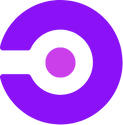Hey there, Creative Innovators! 🌟
Ready to dive into another exciting week of discovery and creation? We’ve lined up some fantastic tools, insights, and inspirations just for you in this week’s dispatch.
Check out what’s new and don’t forget to visit CreatorsCopilot.co for even more resources on content creation and AI.
This Week’s Lineup
- 📖 Article of the Week
- 🛠️ AI Tool of the Week
- 🤖 GPT of the Week
- 🎧 Creators Copilot Podcast
- 🔍 AI in the News
- 💡 Weekly Creative AI Challenge
- ✍🏻 Prompt of the Week
- 🎨 AI Art of the Week
- 📈 Short Form Trends
- 📊 Did You Know?
- 🎁 Exclusive Freebies
📖 Article of the Week

Perplexity goes beyond AI search, launches publishing platform ‘Pages’ – Move over Google, there’s a new player in the AI-search game! Perplexity, known for its innovative AI search engine, just launched “Pages,” a tool that transforms complex AI research into easy-to-read articles and reports. While Google struggles with its AI features, Perplexity is focusing on practical tools that make AI knowledge accessible to everyone. Could this be a turning point in the search engine wars?
🛠️ AI Tool of the Week

AI tools have fundamentally changed how we search for, create, and consume content. Among these, Perplexity AI has been steadily gaining popularity as a search and answer engine since its inception in 2022.
Think of it as a search companion that understands your preferences, gives personalized recommendations, and contextually answers your queries using natural language processing (NLP).
What is Perplexity AI?
Perplexity is an AI-powered search engine. Like Google and other search engines, it helps you find answers to your queries and cites its sources, so you can verify the credibility of the information.
Perplexity AI interprets your query and understands its intent using NLP. It then scours the web for the most relevant information and frames the answer, summarizing and presenting the information along with the references used. This often results in users finding what they seek in the summary, but they can also refer to the cited sources for a more detailed outlook.
For example, if you ask, “What are the new features of ChatGPT as of May 2024?”, Perplexity will:
- Scan authoritative websites and compile the up to date features
- Cite the sources
- Provide images and videos to help you understand the topic
Perplexity AI’s benefit over other search engines is that it involves less hunting for information through search results and more learning through conversations. You can also use the Perplexity AI Chrome extension to switch from Perplexity AI to other search engines seamlessly.
Key Features of Perplexity AI
- Perplexity Copilot Perplexity Copilot offers an interactive search experience, much like a helpful librarian. When you enter a query, Copilot will ask follow-up questions to clarify ambiguity and understand complex queries, using GPT-4 and Claude-3 as its machine learning models to provide the most relevant information.
- Real-time Web Search Perplexity AI performs real-time searches online, retrieving information on demand from websites, forums, social media, and news articles. This helps you stay updated with the latest happenings and consolidate news from multiple sources for a balanced view of current events.
- Transparent Source Citation Perplexity AI cites all the sources from which it compiled the information for your search query, ensuring the information is credible. This is a great feature for research and decision-making.
- Diverse Source Integration Perplexity AI consolidates information from various sources, including academic journals, research papers, social media platforms, news articles, and forums. For example, marketers can use it to compile reports on competitors and their key advantages, with tailored sources and summaries provided by Perplexity’s Pro search.
- Perplexity Pages Perplexity Pages is the easiest way to create comprehensive, visually appealing content on any topic. As your personal content assistant, it helps you create, organize, and share information seamlessly. Type in any topic and instantly receive a structured draft, turning hours of work into just a few minutes.
Perplexity AI Pricing
- Free
- Pro: $20/month
Pros of Using Perplexity AI
- Real-time information retrieval: Analyzes user queries and processes vast amounts of data to give contextual and relevant information.
- Easy-to-use interface: The user-friendly interface makes chatting easy and maintains a conversational flow when addressing queries.
- Relevant results without ads: An ad-free interface that filters out promotional content and prioritizes authoritative sources.
- Citations for answers: Verifies the accuracy of the information you receive, aiding informed decisions.
Painpoints of Using Perplexity AI
- Extra details that aren’t always true: Occasionally includes inaccurate details, making it important to provide specific input.
- Lacks vast amounts of indexed data: Unlike Google, it doesn’t have an extensive database of indexed information.
Conclusion
Perplexity AI offers a powerful and user-friendly search experience, making it a valuable tool for researchers, programmers, marketers, and writers. While it has its limitations, its real-time search capabilities, transparent source citation, and interactive features make it a standout AI tool.
Ready to enhance your search experience? Try Perplexity AI today!
🤖 GPT of the Week

Trending TikTok Hashtags Finder Tool
“What hashtags should you use on TikTok to go viral?”
As an advanced Custom GPT specializing in discovering and analyzing trending TikTok hashtags, this tool leverages a unique methodology that combines site-specific searches and insights from the “flensted-tiktok-secrets.txt” resource. It excels in guiding users to enhance their TikTok presence by identifying viral hashtags and providing strategic advice on leveraging them effectively for maximum impact.
Why We Love It:
- Targeted Search: Uses site-specific searches to find the most relevant and trending hashtags.
- Strategic Insights: Provides strategic advice on how to use hashtags to maximize reach and engagement.
- Data-Driven: Analyzes trends and patterns to offer data-backed recommendations.
- User-Friendly: Simple and intuitive interface for quick and efficient hashtag discovery.
How to Use It:
- Input Your Topic: Enter the topic or theme of your TikTok content.
- Analyze Trends: The tool searches for trending hashtags relevant to your topic.
- Get Recommendations: Receive a list of viral hashtags and strategic advice on how to use them.
- Implement and Optimize: Use the suggested hashtags in your posts and monitor your performance to optimize future content.
Pro tip💡: Regularly update your hashtag strategy based on the latest trends to stay relevant and maximize your TikTok reach.
Use Cases and Example Prompts: Here are some practical use cases for the Trending TikTok Hashtags Finder Tool, especially focusing on content creation:
- Content Planning: Example Prompt: “Find trending hashtags for a cooking video on TikTok.” Use Case: Plan your content calendar by identifying trending hashtags that align with your video themes, ensuring higher engagement and visibility.
- Boosting Engagement: Example Prompt: “What hashtags should I use for a fashion haul video?” Use Case: Use the recommended hashtags to boost engagement on your posts, attracting more views, likes, and comments.
- Niche Targeting: Example Prompt: “Discover hashtags for tech review videos on TikTok.” Use Case: Tailor your content to specific niches by using relevant hashtags, helping you connect with a more targeted audience interested in your content.
- Seasonal Campaigns: Example Prompt: “What hashtags are trending for Halloween makeup tutorials?” Use Case: Align your content with seasonal trends by incorporating popular hashtags, making your posts more relevant during festive periods.
- Cross-Platform Strategy: Example Prompt: “Find trending hashtags for TikTok videos that I can also use on Instagram.” Use Case: Develop a cohesive cross-platform strategy by using trending hashtags that work well on both TikTok and Instagram, maximizing your reach across multiple platforms.
Try the Trending TikTok Hashtags Finder Tool today and boost your TikTok presence!
🎧 Creators Copilot Podcast
Diversifying Content on Youtube and Design Thinking Methodology with Christopher Nguyen.
In this week’s highlighted podcast, we’re joined by Christopher Nguyen , a talented Product UX Designer and Youtuber. We dive into how he applies design thinking principles to his Youtube videos, emphasizing improvement over perfection. Christopher shares his strategies for creating diverse content and his unique approach to Youtube. We also explore the challenges he faced early on and the lessons he learned to keep iterating and experimenting for success. Tune in for an insightful conversation!
🗣 Creator Spotlight: Check out Christopher’s Youtube Channel at:
🔍 AI in the News

A curated list of AI News you might have missed last week [ May 27th to June 3rd, 2024 ]:
- Google’s AI Overview Tool Faces Challenges: Google’s new AI tool, AI Overview, is causing a stir due to its quirky and sometimes bizarre search responses, like suggesting users put glue on their pizza or eat rocks. While Google works on resolving these issues, experts highlight the inherent difficulties in developing reliable AI. The pressure to compete with other AI companies is evident as Google races to refine its technology.
- OpenAI Expands Free Access to ChatGPT: OpenAI has made significant changes by expanding free access to ChatGPT, including the GPT-4o model. Users can now upload files, use vision features, and GPTs for free, although with some limitations. This move has sparked mixed reactions from paid users who feel their subscription value has diminished, even as they retain benefits like more messages and access to upcoming features.
- ElevenLabs Introduces AI Sound Effects Generator: ElevenLabs has launched a free AI tool for generating sound effects from text prompts, such as “waves crashing” or “guitar loops.” This tool allows free users to create up to 60 sound effects per month, leveraging a library of licensed tracks to train the AI.
- Anthropic’s Claude Now Creates Personalized AI Assistants: Anthropic has enhanced its Claude AI assistant to allow users to create personalized AI assistants by connecting to external APIs. These assistants can manage tasks such as email handling, shopping, data analysis, and image processing. The tool, available through various platforms, is priced based on text volume and has been beta-tested by a few thousand customers.
- Opera Integrates Google’s Gemini AI Models: Opera’s Aria AI extension now incorporates Google’s Gemini AI models, offering users more conversational and up-to-date responses. Additionally, Aria utilizes Google’s text-to-audio AI models for read-aloud features. This integration follows a previous collaboration where Aria used Google’s Imagen 2 model for image generation.
For detailed articles, visit the respective sources linked above. Stay informed and ahead of the curve with the latest in AI advancements and news!
💡 Weekly Creative AI Challenge

This week, let’s dive into the creative possibilities of repurposing content using advanced AI tools. The goal is to experiment and create unique content by transforming existing videos into different formats. We’ll be using tools like Streamslide, Supergrow, and ChatGPT or Gemini for transcription and repurposing.
Tools to Use:
1 – YouTube to Slides: Streamslide.io : Convert YouTube videos directly to PowerPoint in minutes.
How to Use:
- Enter the URL: Input the YouTube video link you want to convert.
- Extract Slides: Click the ‘Extract Slides’ button.
- Preview and Download: Wait for the conversion to complete, preview the PDF, and download it using the ‘Download PDF’ button.
Note: Longer videos may take more time to process. However, shorter videos are processed faster. The model may not identify some of the slides, but it is continuously being improved.
2 – YouTube to LinkedIn: Supergrow.ai : Grow your audience on LinkedIn
How to Use:
- Pick Your Video: Choose a YouTube video that resonates with your audience.
- Paste the Link: Drop the video URL into Supergrow.
- Your Style: Select a writing style that matches your brand voice.
- Hit Generate: Watch Supergrow craft a captivating post in seconds.
3 – Video Transcription and Repurposing: ChatGPT or Gemini: Use ChatGPT or Gemini to transcribe a YouTube video and repurpose it into different mediums.
How to Use:
- Transcribe the Video: Input the YouTube video link into ChatGPT or Gemini and ask for a transcription.
- Repurpose the Content: Request the AI to repurpose the transcription into a blog post, social media content, or an infographic script.
Challenge:
Experiment with these AI tools to create unique content from a single YouTube video. Share your process and the different types of content you create with us!
Submit your repurposed content to contact@creatorscopilot.co with the subject line [Weekly Creative AI Challenge] by June 10th for a chance to be featured.
Let’s see how creatively you can transform your content with AI
✍🏻 Prompt of the Week

YouTube Video into a Blog Post Using Gemini and GPT-4o
This week’s prompt will guide you through the process of repurposing a YouTube video into a compelling blog post using Gemini and GPT-4o. Follow the steps and pro tips to create unique, engaging content from your video.
Example Topic: Digital Marketing Tips in 2024
Step 1: Transcribe and Summarize the Video with Gemini
- Prompt: “Transcribe the YouTube video titled ‘Digital Marketing Tips for 2024’ and provide a detailed transcription along with a concise summary.”
- Pro Tip: Ensure the video is clear and well-structured to get an accurate transcription. Gemini will help capture all the key points discussed in the video.
Example Summary: “The video discusses essential digital marketing tips for 2024, covering emerging trends, strategies for social media marketing, advancements in SEO, the importance of personalized content, and leveraging AI tools for better marketing efficiency.”
Step 2: Outline the Blog Post Using Gemini
- Prompt: “Create an outline for a blog post based on the transcription and summary of the video ‘Digital Marketing Tips for 2024.’ Include key headings and subheadings.”
- Pro Tip: Structure your outline to cover all major points discussed in the video. This helps maintain the flow and coherence of your blog post.
Example Outline:
- Introduction
- Emerging Trends in Digital Marketing
- Social Media Marketing Strategies
- Advancements in SEO
- Importance of Personalized Content
- Leveraging AI Tools for Marketing Efficiency
- Conclusion
Step 3: Write the Blog Post Using GPT-4o
- Prompt: “Using the outline, write a detailed blog post based on the video ‘Digital Marketing Tips for 2024.'”
- Pro Tip: Use GPT-4o to generate content for each section. Ensure to add your own insights and experiences to personalize the post.
Step 4: Add Engaging Elements
- Prompt: “Suggest images, infographics, and call-to-action (CTA) ideas to enhance the blog post on ‘Digital Marketing Tips for 2024.'”
- Pro Tip: Visual elements make your blog post more engaging. Use relevant images, infographics, and CTAs to encourage reader interaction.
Step 5: Edit and Proofread with Gemini or ChatGPT
- Prompt: “Proofread and suggest edits for the blog post on ‘Digital Marketing Tips for 2024.'”
- Pro Tip: Use Gemini or ChatGPT for initial proofreading but ensure to do a manual check to catch any subtle errors or add a human touch to the content.
By following these steps and leveraging the power of Gemini and GPT-4o, you can efficiently transform YouTube videos into high-quality blog posts. This method not only saves time but also ensures your content reaches a broader audience in different formats.
Your Turn!
Try this content repurposing process with your own YouTube video and share your results with us! Submit your blog post to contact@creatorscopilot.co with the subject line [Prompt of the Week] by June 10th for a chance to be featured. Happy creating
🎨 AI Art of the Week
Tool: Copilot Designer
Prompt: “Create a piece that reflects Gustav Klimt’s ornate decorative style, featuring a figure enveloped in elaborate golden patterns and intricate textures, set against a vividly patterned background.”

📈 Short Form Trends
🎵 Trending Sound: Thank You God (feat. David Arkwright) Feeling blessed with your latest fit check or makeup look? Express your gratitude (and slay) to the rhythm of “Every time I look into the mirror, I say thank you God.”
🎨 Summer Vibes with Billie Eilish’s “BLUE”
Capture the essence of summer with Billie Eilish’s dreamy track “BLUE” This versatile song is the perfect fit for daily vlogs, chill coffee shop moments, outdoor adventures, behind-the-scenes glimpses, or inspiring quotes. Let your creativity flow and show us your summer story!
📊 Did You Know?
🤖 While today’s AI chatbots are pretty amazing, the very first one, Eliza, was created way back in 1966! Though Eliza wasn’t exactly a philosophical conversationalist, her ability to recognize patterns and keywords paved the way for the natural language processing that powers today’s more sophisticated AI companions.

🎁 Exclusive Freebies

⚡️ Ultimate AI Image Generation Guide ⚡️
After dedicating over 1,000 hours to mastering the art of AI-driven creativity, we at Creators Copilot are thrilled to share our secrets with you—absolutely FREE!
Why You Can’t Miss This:
→ 145+ pages
→ Covers 30+ art styles and 300+ prompts
→ 60+ Visual examples
→ 21+ AI Image tools
To get the extra 300 prompts for free:
- Like this post! 👍
- Follow Zak Aghbal! 🤓
- Comment “AI Guide” below! ⬇️
Start creating stunning AI art today!
✨ Catch You Next Week!
Thanks for joining us this week! We hope you found something to spark your creativity and drive your projects forward. Don’t forget to check out CreatorsCopilot.co for more tools, tips, and tidbits. See you next week with more fresh content!
If you’re still feeling a bit lost on any of these topics, drop us a question in the comments or email us at contact@creatorscopilot.co. Let us know what you want to dive deeper into next week! See you then with more fresh content!